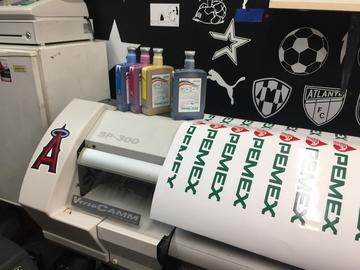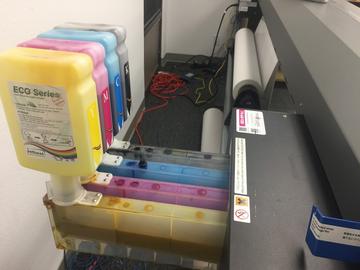** Jetbest Pro Bulk Ink System for ALL Roland Eco Solvent Printer Model - SP-300/SP-540/SP-300i/SP-540i/SP-300V/SP-540V
Who uses Jetbest Pro Bulk Ink System?
For printing more than 4 hours daily, use a bulk ink system. Otherwise, regular Jetbest 440ml cartridges are recommended.
How to install?
- Place the refillable cartridge on a stable surface. Ensure the knob is turned to the left.
- Open a bottle of Jetbest 500ml ink. Insert it upside down into the refillable cartridge.
- Press down twice to ensure the bottle is fully inserted.
- Turn the knob to the right to secure it. The ink will automatically fill the cartridge up to ¾ full and then stop.
- Carefully move the entire assembly and insert the cartridge into the printer. Avoid excessive movement to prevent imbalance and overflow.
- Perform three strong cleans. Your printer is now ready to use.
Q&A
Can I use Roland ink with Jetbest at the same time?
Yes, absolutely!What should I do when I need to move the printer?
Any addition buying in bulk?
Carefully remove the bottle from the top. A small amount of ink may spill, but this is normal. Then, remove the cartridge. Do not move the printer while the Jetbest Pro system is installed.
Yes. Buy 24 bottles to get addition 10% off.