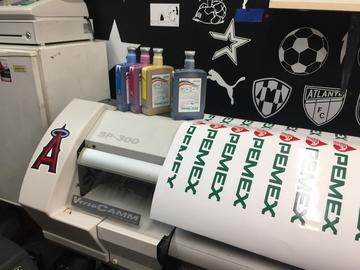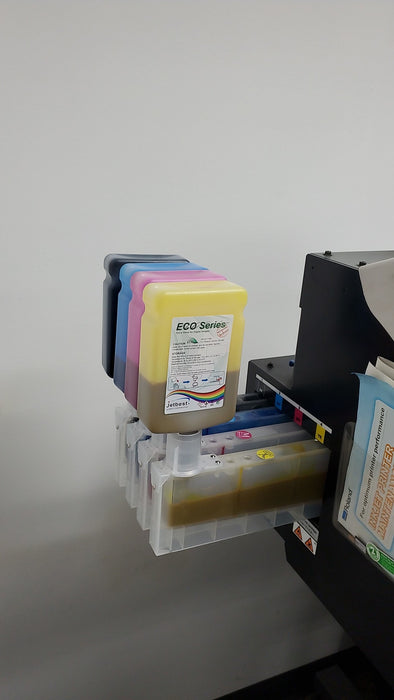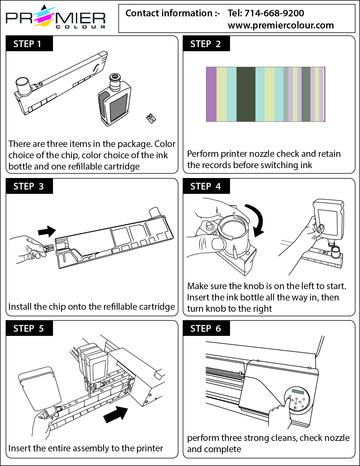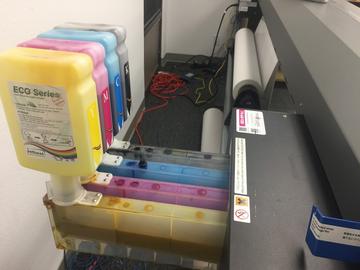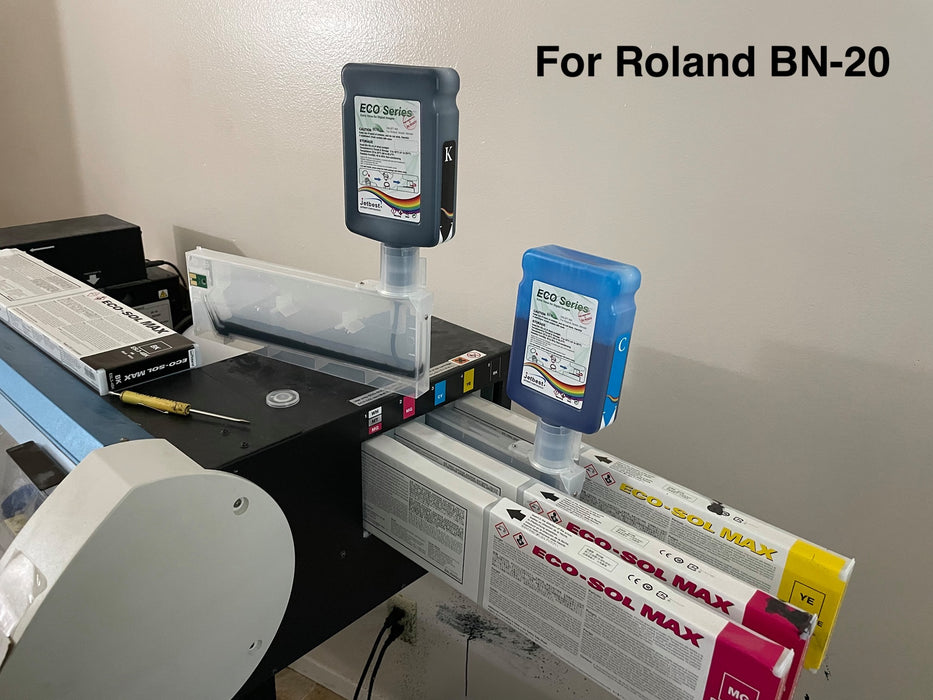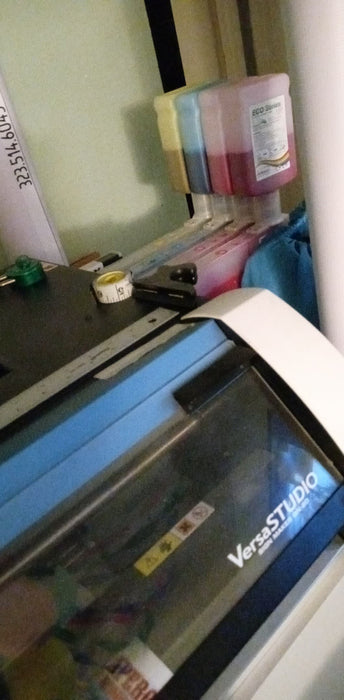** NEW Jetbest Pro Bulk Ink System for ALL Roland Printers
Original price
$300.00
-
Original price
$900.00
Original price
$300.00
$300.00
-
$900.00
Current price
$300.00
SKU
Availability:
In Stock
Availability:
In Stock
Availability:
In Stock
Availability:
In Stock
Availability:
In Stock
Availability:
In Stock
Availability:
In Stock
Availability:
In Stock
Availability:
In Stock
Availability:
In Stock
Availability:
In Stock
Availability:
In Stock
Availability:
In Stock
Availability:
In Stock
Please select your printer model below.
Features
- Jetbest Pro Bulk Ink System for over 50% ink savings!
- Includes all refillable cartridges and ink bottle to start printing!
- Use the Factory Color Profiles for printing
- No flushing required. Simply plug in, perform 3 strong cleans, then start printing!
- Mix-and-match capabilities with OEM Roland Eco-Sol MAX Ink
- Jetbest has built-in cleaning solution--so the more you print, the cleaner your printer will be!
- Order by 3 pm for same day shipping from S. California
- Call 714-668-9200 for more information
Resources
- Note: If Roland VersaWorks shows "ink low/end", press enter to bypass the message and continue printing. Print quality will not be affected. The message is mainly there to prevent users from inserting the wrong ink color into the wrong color slot.
How to switch
- Print nozzle check before ink change
- Put a cartridge on a table, turn knob to the left, insert Jetbest ink bottle twice to full break the seal. Turn knob to the right to lock
- Let the ink bottle fill up the refillable by itself and it will stop about 3/4 full
- Remove existing ink cartridge. Insert the refillable with bottle on the top
- Make sure breathing hole on the cartridge is open by removing the black plug
- Perform 3 strong cleans
- You are ready to print
- Print nozzle check after ink change
- You do not need to change all color at once. Change one color at a time
- If you need to move the printer, remove the cartridge slowly off the printer. Proceed to move the printer. Moving the the printer or cartridge will throw the ink balance off. The ink bottle will fill up the cartridge to cause overflow.
What's included?
- Ink bottles (500ml)
- Refillable cartridge with chip installed
Do I need to buy new chip?
- Depends on the firmware you are on. When you see ink near end, re-insert the cartridge. The versawork should show 100% again. If it does not show. Keep printing with error on. It will not effect print quality. Change ink bottle when you see it low.
Turn off ink warning
- Open Roland Versaworks , edit, preference, unclick "Show warning about ink shortage on print command". Save.